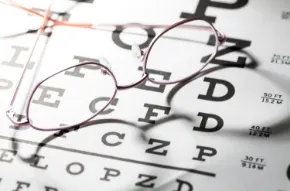Rxoffice simplifies the process of order creation. Furthermore, data entry is intelligent when it comes to mirroring fields "left for right" when applicable. For instance, Addition and PD are usually same for right and left eye and if the style name for the left lens matches that of the right, there's no need to enter it separately.
EyeSpider™ lets your customers place clean, complete orders from any device—desktop, tablet, or phone. They see the same catalog, pricing, and rules as your lab, so what they submit is what you produce.
Built-in validation fixes the usual pain points: prompts for missing PD, enforces ADD for multifocals/progressives, checks ranges and formats, and blocks incompatible options. Frame traces (OMA) and attachments come along with the job.
Result: fewer callbacks, fewer rewrites, and jobs that flow straight into production with real-time status back to the customer.
Intelligent Order Creation
Real time status/summary
Stay informed about order status with real-time updates and notifications, keeping the ECP in the loop at every stage.
- Customer can check current status in lab (seeing what you want)
- Customer can send a “query” electronically to customer service about an order Communication is logged for future use
- Order can be re-ordered as well from this area to avoid mistakes
- Tracking information and packing lists for work shipped
Custom Frame Shape Drawing
Using a mouse or touch input, users can sketch custom frame outlines directly within the order interface—ideal for rimless, semi-rimless, or specialty eyewear. The drawing is automatically scaled and centered based on the provided frame measurements, ensuring consistency and accuracy. These custom shapes can be used in downstream processes such as thickness calculations, enabling precise, made-to-order lens production.
Copy Order
Edging Only
/p>
Office Lens Entry
/p>
Office Lens Entry
Select Frame Trace
Tracer Settings
Remake Order
/p>
Chemistrie Clip on
Use a wizard guided way to build your clip on. The temple size is automatically selected. Just as the position for the holes. The base lens will have the holes on the front automatically as well.
LSM integration
LSM user instructions are available in the LSM UI and are located in the menu selection. We also made a series of instructional videos to help with onboarding new users;
Troubleshooting
https://youtu.be/W5rhKXX05oQ
https://youtu.be/xWSxRIecweM
https://youtu.be/FbCvzG5uNhg
https://youtu.be/Bf2CXxP_Lhg